Welcome to the Y-USA Grants Portal!
Apply for grants, scholarships, financial assistance, professional development programs, and more—your gateway to national YMCA funding and development opportunities. This site is intended for use by US-based active YMCA staff, CEOs, and select affiliates invited to apply for an opportunity or serve as an application reviewer.
Use this site to:
- View available opportunities
- Submit applications and agreements
- Complete required grant activities such as reports, amendments, or terminations
Note: This site does not provide individual membership assistance or local YMCA program scholarships. Please use Find My Y to inquire about the availability of these programs at your local YMCA.